Recently Installed Windows and Facing This Issue?
This is a very common error when a person has recently installed windows 10 on his computer this type of error occurs which is called Service Registration Corrupt or Missing. The reason why this error commonly appears is this the Windows troubleshooter is unable to fix it. And that’s why it prompts on your screen.
But don’t worry, I have come up with a simple and easy solution to your problem. All you have to do is to manually find the error and solve this issue by following a manual method. I am going to tell you in detail how to deal with this Service Registration is Missing or Corrupt error in your Windows 10 Download the Galaxy Store.
As we all know, Windows updates are very important for every system that is using Windows OS. It is recommended by Microsoft to keep your system updated as early as possible. If your Windows update settings are on a Manual mode and have forgotten to Install the latest Windows update. Then you should first of all check for all the available updates and Install them.
A lot of people are facing this issue nowadays, and are looking for some healthy solution for this frustrating problem. I assure you that after reading the below solution. You won’t face this issue anymore.
Also Read: How to fix Windows Host Process Rundll32
Contents
Fix Service Registration Is Missing Or Corrupt Error Windows 10
The service registration is missing is not an issue which can never be solved Nevertheless. Just follow these simple and easy steps and get rid of this issue.
Symptoms of The Error
- The first symptom could be Your Windows will not upgrading or it stuck at 0%.
- When you are trying to install the updates, this error appears.
- Sometimes you are using any of Windows component and this upgrade Windows error occurs.
- Sometimes, Windows update service isn’t working and that is why it happens.
In such cases, these issues which are related to Windows update occur. And in most of the cases, this Service Registration is Missing, or Corrupt error message is seen on the computer screen. The troubleshooter of the window finds this frustrating issue “Service Registration is Missing or Corrupt” but, unfortunately, cannot fix it Download the latest version of Directx.
Windows frequently send updates to its users to improve their experience. When you try to solve this issue by troubleshooting the problem, it might get repaired automatically, but sometimes the user faces this issue after using Windows troubleshooter. It clearly shows that the problem is occurring from some root service which is necessary to let Windows update work properly. If you want to ignore this Window problem, you can apply this method.
Also Read: Fix DPC Watchdog Violation Error in Windows
Another method which you can use to solve this issue is deleting a particular registry key 콜오브듀티 어드밴스드 워페어. And which is very simple and straightforward message? Making a registry check is the main thing you should do to fix this issue.
So, try these solutions and see whether the issue is resolved or not. I hope it gets solved.
Solution 1: Run SFC/ SCANNOW Command Using Command Prompt
follow these simple steps to fix Service Registration is Missing or Corrupt error with SFC command:
Step 1:
Open Command Prompt as an administrator and run the following command:
Now enter this command: sfc /scannow
Step 2:
Now press Enter after typing the above command. Wait for a while and after that, the corrupted files will be fixed.
Step 3:
Restart your computer when it is done.
Solution 2: Run Windows Update Related Services
Sometimes the Windows update services change because of when we install any security software of Antivirus program Download the name program. So you have to start those services again in this case.
Follow steps below:
Step1:
- Press Win+R to open a Run dialog box
- Type services.msc > Press Ok.
Step2:
- Find Windows Update service and then Set “Startup type” to Automatic from manual or disable.
- If Service is stopped then start it again.
Step3:
- Click Apply to make changes to the system and Restart your PC j일랜시아 다운로드.
Here are a few other services that you have to start using the same process.
- Background Intelligent Transfer Service.
- Cryptographic Service.
- After this process, go to settings > update & Security and then check for available updates.
- Install all the available updates.
Also Read: How to Disable Fast User Switching in Windows
Solution 3: Run Windows Update Commands
If the above solutions don’t work and you are still facing the Service Registration is Missing or Corrupt issue, then you should run these windows command to solve this issue:
To run commands, you have to Open Command Prompt as an administrator Free audio files.
Run the below commands one by one in Command prompt. Run below-mentioned commands one by one.
- net stop wuauserv
- net stop cryptSvc
- net stop bits
- net stop msiserver
- ren C:\Windows\SoftwareDistribution SoftwareDistribution.old
- ren C:\Windows\System32\catroot2 catroot2.old
- net start wuauserv
- net start cryptSvc
- net start bits
- net start msiserver
Now restart your computer and your problem will be resolved.
Solution 4: Disable Windows Firewall For A While
Windows Firewall is sometimes blocking the Windows updates, In this case, just disable the Firewall and the issue will be fixed.
Step 1:
To do this, open Control Panel > View by Small icons > Windows Firewall.
Now turn it off Download The Long Dark.
Step 3:
Click Ok to make changes.
Note: You should Enable the Windows Firewall once your error is solved.
Solution 5: Disable The Antivirus Software
As I told you before, some security software like Antivirus software could be the main reason for this error. So, you should disable all the antivirus software that you are currently using for a while. Restart the PC and check if the error is resolved. If it has been resolved, then you can Enable the Antivirus software again.
I hope these methods I mentioned above have helped you fix the error Service Registration is Missing or Corrupt 맥용 인디자인 다운로드. If you need any further help then comment below.
Frequently Asked questions
Q1: How do I fix service registration is missing or corrupt?
Ans: You need to follow the steps.
- Press Windows Key + R and enter services.msc. Press Enter or click OK.
- When the Services window opens, locate the Windows Update service. …
- In the Startup type section select Automatic from the menu. …
- Repeat the same steps for Background Intelligent Transfer Service and Cryptographic Service.
Q2: How do I fix Windows Update Service Registration is missing or corrupt 모래성 다운로드?
Ans: You need to follow the steps.
- Press Windows Flag Key + R from your Keyboard. …
- Now find Windows Update and double-click on it.
- Set Startup Type as Automatic.
- Click on Start if it was stopped by default.
- Click Apply and OK.
- Find Background Intelligent Transfer Service and Cryptographic Service.
- Then repeat the previous process.
- Restart your PC.


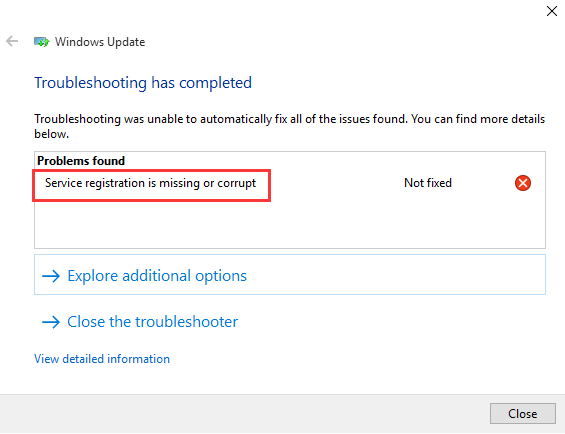
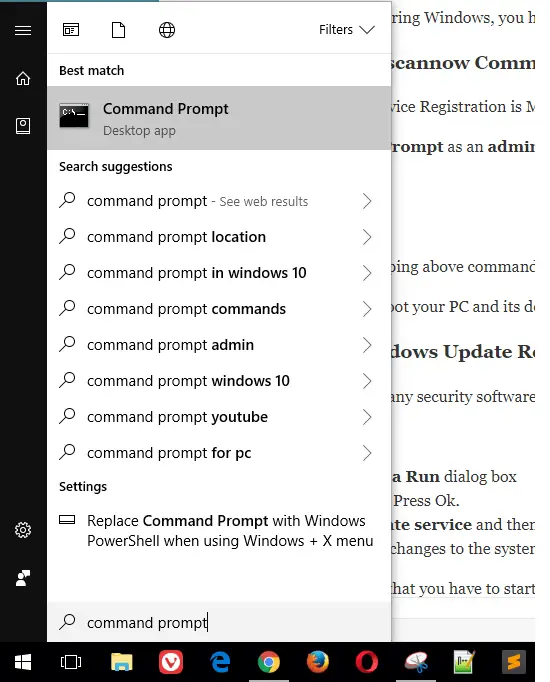
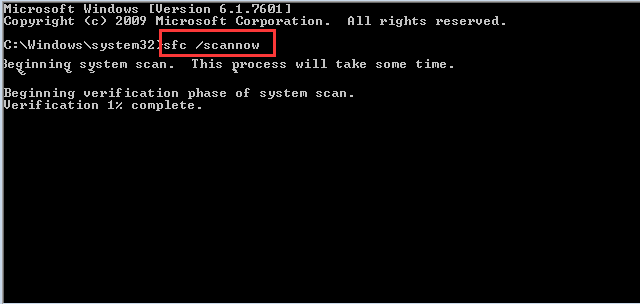
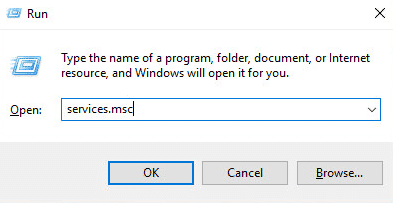
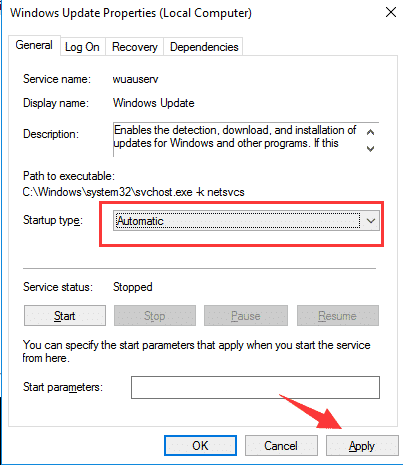
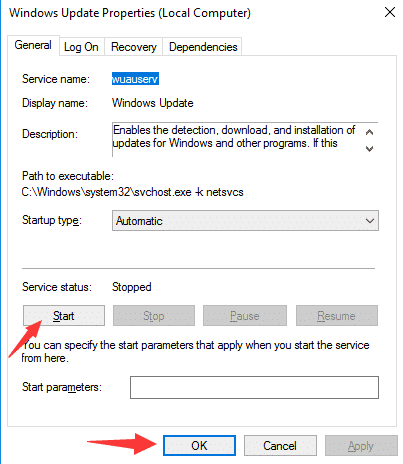
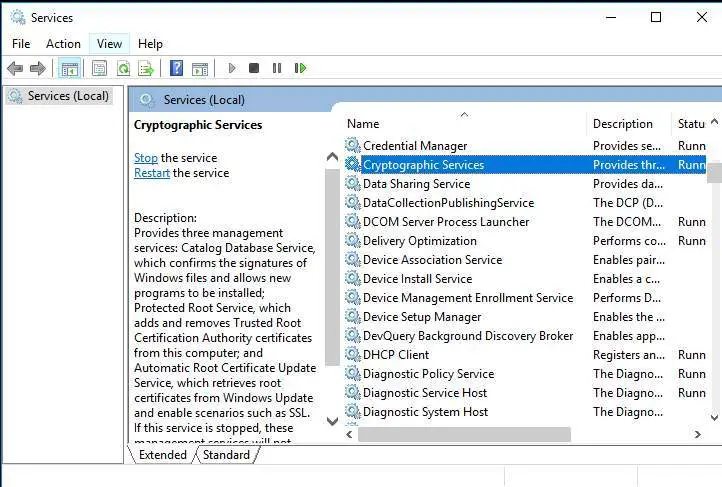
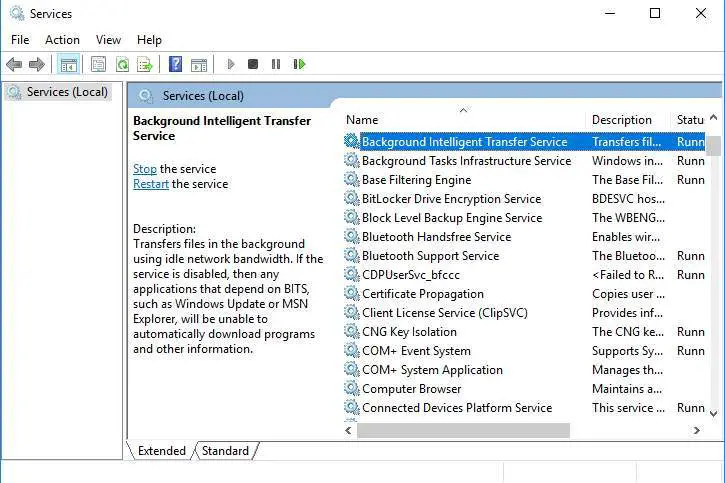
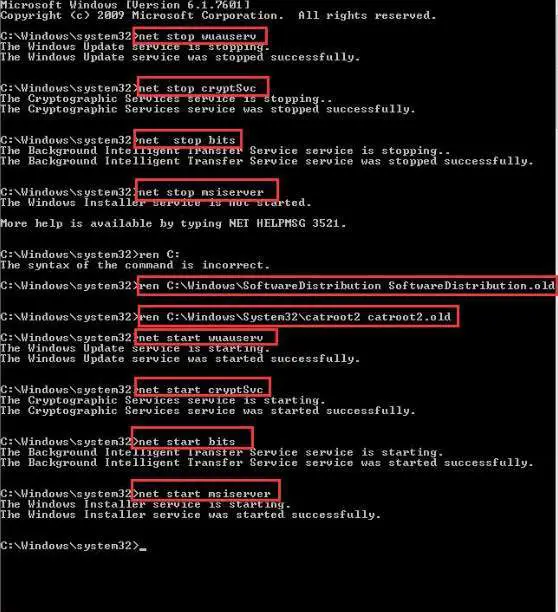
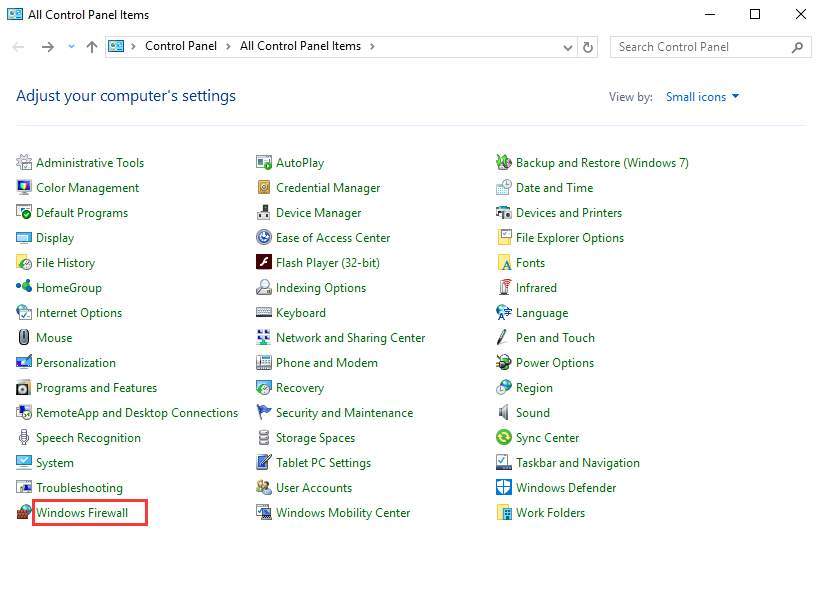
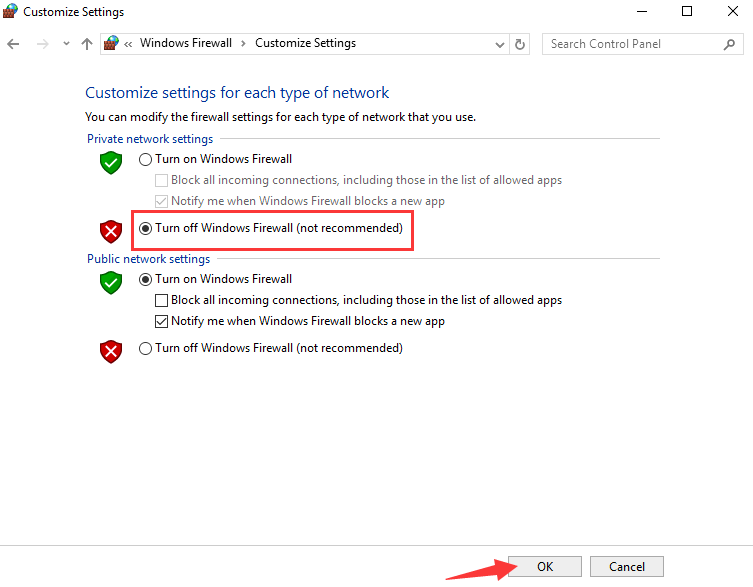



Leave a Comment